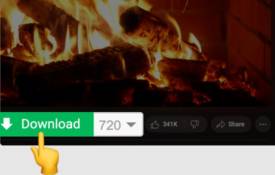What Video Formats Does Savefromnet.tube Support?
November 30, 2024 (11 months ago)
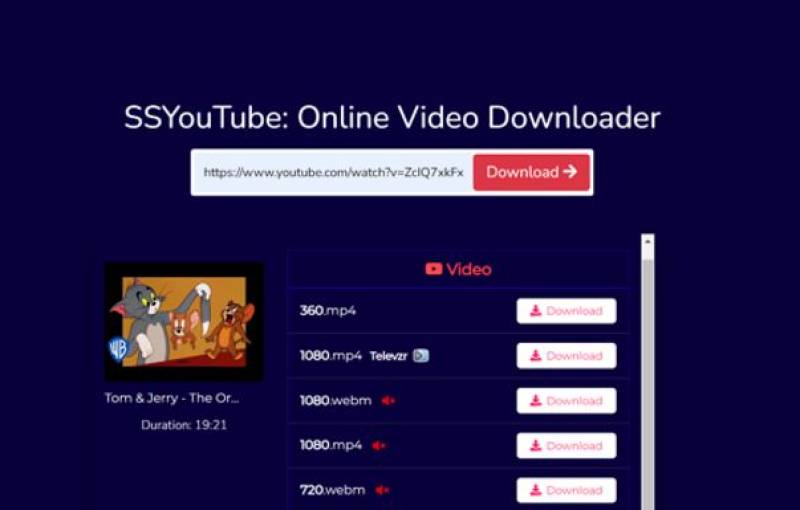
Savefromnet.tube is a tool for anyone who wants to download videos. Many people use it to save their favorite YouTube videos offline. But one question comes up often: What video formats does Savefromnet.tube support? This is important because the format you choose affects the quality of the video and how it plays on your device. In this blog, we will cover the common formats you can use and what each one is best for. We’ll keep it simple, so you can easily decide which format is right for your needs.
Why Does Video Format Matter?
Before we jump into the formats, let’s quickly understand why the video format is important. Every device, whether it’s a smartphone, tablet, or computer, has different software. Some software can only play certain video formats. Choosing the right format means your video will play smoothly, without any problems. It also affects the quality and size of the file. The better the format, the clearer your video will look and sound.
Popular Video Formats Supported by Savefromnet.tube
Savefromnet.tube supports a range of popular video formats. Here are the main ones:
- MP4
- WEBM
- 3GP
- MOV
- AVI
- FLV
We’ll go through each format one by one.
-
MP4: The Most Popular Format
MP4 is the most common video format today. It’s supported by almost every device. Whether you are using a smartphone, laptop, or smart TV, MP4 will work. This format offers good video quality while keeping the file size small.
Why Choose MP4?
MP4 files are easy to play on any device.
They offer great video and audio quality.
The file size is usually smaller, saving storage space.
MP4 files are perfect for YouTube videos and movies.
It’s a reliable choice for most video downloads.
When using Savefromnet.tube, MP4 is the top choice for many users. It’s safe, simple, and ensures your video looks great.
-
WEBM: High Quality for Online Videos
WEBM is a format made for the internet. It’s a good choice if you plan to share the video online or use it on your website. WEBM videos offer high quality and work well with web browsers like Chrome and Firefox.
Why Choose WEBM?
WEBM files are perfect for online streaming.
They keep a good quality even with a smaller file size.
This format loads quickly on websites.
It’s supported by all modern web browsers.
Great for sharing on social media or websites.
With Savefromnet.tube, you can download YouTube videos in WEBM format. It’s a great option if you want a high-quality video for online use.
-
3GP: Best for Older Mobile Devices
3GP is a video format made for older mobile phones. It offers lower quality compared to MP4 or WEBM, but it uses less storage. If you have a basic phone or limited storage, 3GP is a good choice.
Why Choose 3GP?
3GP files are small, saving your device storage.
It’s a good option for older or basic mobile phones.
The videos load quickly, even on slow internet connections.
It’s useful if you don’t need high video quality.
Great for watching on phones with smaller screens.
Savefromnet.tube lets you choose 3GP if you need a smaller, lightweight video file. It’s ideal for users with limited storage or older devices.
-
MOV: Best for Apple Devices
MOV is a format created by Apple. It’s the default format for videos on iPhones, iPads, and Mac computers. This format offers great video quality, but the file size can be larger than MP4.
Why Choose MOV?
MOV files play smoothly on Apple devices.
They offer excellent video and audio quality.
This format is great for editing in apps like iMovie.
It’s perfect for sharing videos with Apple users.
The files are high quality, but may take up more space.
If you’re using an Apple device, MOV is a good option on Savefromnet.tube. It ensures your video looks clear and plays without issues.
-
AVI: High Quality for Large Screens
AVI is an older video format but still popular for its quality. It’s often used for movies and high-quality videos. However, AVI files can be large, so they may take up more storage space.
Why Choose AVI?
AVI offers very high video quality.
It’s great for watching videos on large screens or TVs.
The format is compatible with many video players.
It’s good for editing, as it keeps the video quality intact.
The file size is large, so it needs more storage.
If quality is more important than file size, AVI is a great option on Savefromnet.tube. It’s perfect for users who want the best video experience.
-
FLV: Best for Flash Videos
FLV is a format mostly used for Flash videos. It was popular for online streaming before MP4 became common. Many older websites and video platforms still use FLV.
Why Choose FLV?
FLV files are great for online video streaming.
They are small in size, making them easy to load.
This format works well for older video platforms.
It’s supported by many video players and browsers.
It’s a good choice for low-quality, quick videos.
If you need a video for older websites or Flash players, FLV is available on Savefromnet.tube.
How to Choose the Best Format?
Now that you know the main formats, you may wonder which one to pick. Here’s a quick guide:
If you want good quality and a small file size, choose MP4.
For online sharing and streaming, go with WEBM.
If you have limited storage, 3GP is a good option.
For Apple devices, choose MOV.
If you need high-quality video, pick AVI.
For Flash video content, use FLV.
Each format has its own benefits. It depends on what you need and the device you use.
How to Download and Convert with Savefromnet.tube
Using Savefromnet.tube is easy. Here’s how:
- Go to YouTube and copy the link of the video.
- Visit Savefromnet.tube in your web browser.
- Paste the video link into the download box.
- Choose the video format you want, like MP4 or MOV.
- Click "Download" and wait a few seconds.
- Save the file to your device.
It’s that simple! You can enjoy your video offline in the format you need.
Recommended For You